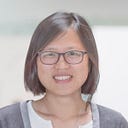Member-only story
Detecting and Fixing iOS Crashes from Users
Crashes are a common problem for iOS apps. They can be caused by a variety of factors, such as bugs in the code, third-party libraries, or even the app’s environment. Crashes can be frustrating for users and can lead to a loss of revenue and damage to the app’s reputation.
In this article, we will discuss how to detect and fix iOS crashes from users.
Monitoring Crashes
On App Store Connect, we can see the number of crashes and the users affected by the crashes. You can see on what version of the app the crash occurred and the device type. This gives us some idea of the scope of the crash.
If it was caused by a new version of the app, we can see the crash rate on the new version of the app.
We can also see how frequent the crash is. It is once in 10000 sessions, once in 1000 sessions, or once in 100 sessions. The frequency helps us understand the severity of the crash.
Then we need to find which version of the app the crash was caused. On App Store Connect, if you click the analytics for an app, you can see the crash analytics. There, you will find more details about the crash.