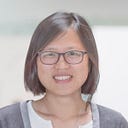Member-only story
How to Add Support for Apple Watch to Your iOS App
How to Sync data between Apple Watch app and iOS app
Apple Watch can significantly enhance the user experience of your app by providing quick access to features and data directly from the user’s wrist.
If you’re considering adding Apple Watch support to your existing iOS app, the process involves two key steps:
- creating a new target in Xcode
- implementing data synchronization between the iOS app and the Watch app.
While adding the Watch target is straightforward, syncing data between the devices can be challenging. If your Watch app operates independently, such as a standalone game, you may not need to handle data transfer at all. However, for apps requiring seamless data sharing between the iPhone and Apple Watch, understanding the available synchronization methods is crucial.
In this article, we’ll explore four methods to sync data between your iOS and Watch apps and discuss their pros, cons, and use cases.
1. CloudKit via iCloud
Pros
- Ideal for structured data, such as relational databases.
- Provides a centralized place to store data and propagate it across devices.