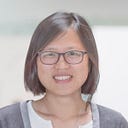Member-only story
How to Declare Your iOS App’s Use of Encryption on Xcode 13
(My latest book “macOS App Development: The SwiftUI Way” is now available. Grab your copy today!)
Seeing “Missing Compliance” when submitting your iOS app? I finally figured it out.
Many tutorials online were for pre-Xcode 13. It was extremely difficult for me to find the instructions I needed. My goal is to be extra clear with instructions and screenshots, so someone like me from the worldwide internet would find this beneficial.
Create Info.plist
Xcode 13 does not have Info.plist by default, so you have to create it yourself.
If you don’t have one yet, so click on the project, File > New -> File -> Choose Property List -> Next. If you have one already, skip this and go to the next step.
Don’t forgot to link to this new plist file, otherwise it would just be a file with no use. Go to Build Settings -> Search “Info.plist”. The value should be empty at the very beginning. We will need to update to point to the path of the newly added .plist file.