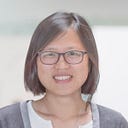How to Localize the App Name in Xcode 15 using String Catalog
Xcode 15 introduced String Catalog to simplify the process and management of string translation (see the WWDC notes).
You’ve probably seen the magic of String Catalog in localized strings inside the app. It is super convenient.
If you are wondering how you can localize the app name, you’ve come to the right place.
(My latest book “macOS App Development: The SwiftUI Way” is now available. Grab your copy today!)
Create the InfoPlist String Catalog
You should already have a file named Localizable.strings, which serves as a String Catalog file for translating all the strings within the app.
To localize the app name, we need to do something else. Now create a new String Catalog file called InfoPlist.