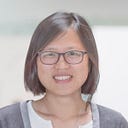Member-only story
How to Publish Technical Books With Pages
In Both eBooks and Paperback
6 min readDec 14, 2022
Do you want to publish technical books independently but are new to the process? I have been there.
It took me a while (publishing 3 books on Amazon and other platforms) to figure out a working playbook for my publishing process. Now I’m sharing it with you, to save you some time.
Especially if you have a MacBook and want to keep the cost low, this is the article for you.
Tools
- Pages - Apple’s macOS app
- Canva.com — A DIY graphic design platform. You can design the book cover with it.
- Grammarly — A tool for proofreading, including spell check, grammar check, and punctuation check.
- Lucid — A diagram design platform. You can draw diagrams with it.
Process
Determine the sizes of the book first
If you want to publish it in paperback, it is important to figure out sizes earlier than…