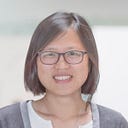Member-only story
The Good Parts of Xcode
The Key Parts of Xcode You Need For Every Project
Many tutorials aim to create projects, but few about how to use Xcode efficiently. Experienced developers know these tips by heart, but they are tribal knowledge to many. They can only be found after you encounter a problem and desperately search for the answer on Stack Overflow or the Apple Forum.
In this article, I will focus on the critical parts of Xcode that are essential for beginners starting their Xcode projects. If you are new to Xcode, especially Xcode projects for beginners, I hope this article can provide you with a heuristic view of Xcode and explain why things are defined in a certain way. As a beginner, it’s common to feel uncertain about your actions. For those who have been using Xcode for a while, I aim to share some “gems” that may be new to you and can help boost your productivity.
The article is based on Xcode 15.2. (I will update this article as Xcode updates in the future.)
Your Way of Working, aka, Workflow
If you make apps, here is your workflow.
Creating a Project
Start building an app by creating a project in Xcode, whether it’s for iOS, macOS, watchOS, or tvOS.